hey these days many people are using instant social media messenger application like Wechat,Whatsapp ,Viber,DiDi ,Line ,Round, etc so ,,, since many people around this world do not know how to use them properly. but some does. so today i am just focusing on the Wechat , a very popular free text,video,and call messaging application, which is very widely used in middle east and south asians countries like China,Taiwan,Nepal,Hongkong,mongolia, burma, thailand , malaysia, indonesia etc .
since people are loving it and using widely so there are something that should be known by them in order to know all the features of it and these makes it more easy for them to use freely and conveniently,
So while using Wechat it is very cool apps as it has no advertisements and doesn't make us go mad .
while we add friends who are known and unknown . so sometime we get so irritated by them as they use to post many status and uploads images ,links etc and while we are busy ,, the notification sound make us more angry,
so now here I am going to show you guys how to stop or block their moments by not blocking them and without the concern of other party.
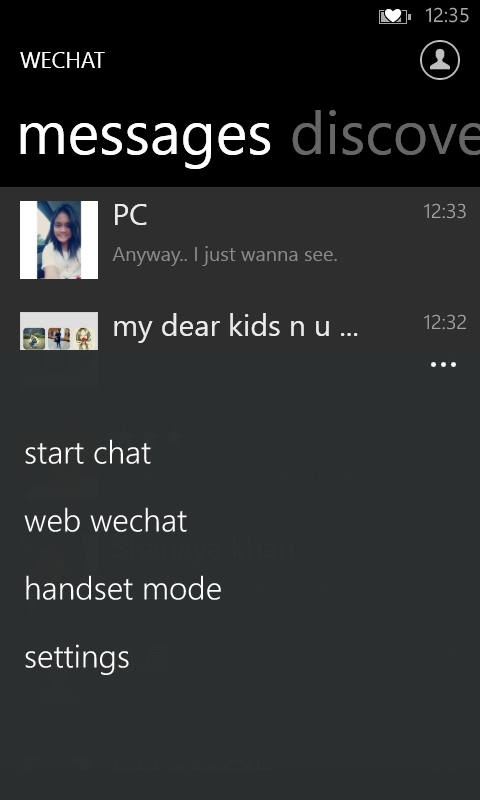 so it is in Nokia Lumia there is a bit different types wechat in here,
so it is in Nokia Lumia there is a bit different types wechat in here,
so first open your wechat,
thank you for reading this article, and soon i will also post the trick in Android also.since people are loving it and using widely so there are something that should be known by them in order to know all the features of it and these makes it more easy for them to use freely and conveniently,
So while using Wechat it is very cool apps as it has no advertisements and doesn't make us go mad .
while we add friends who are known and unknown . so sometime we get so irritated by them as they use to post many status and uploads images ,links etc and while we are busy ,, the notification sound make us more angry,
so now here I am going to show you guys how to stop or block their moments by not blocking them and without the concern of other party.
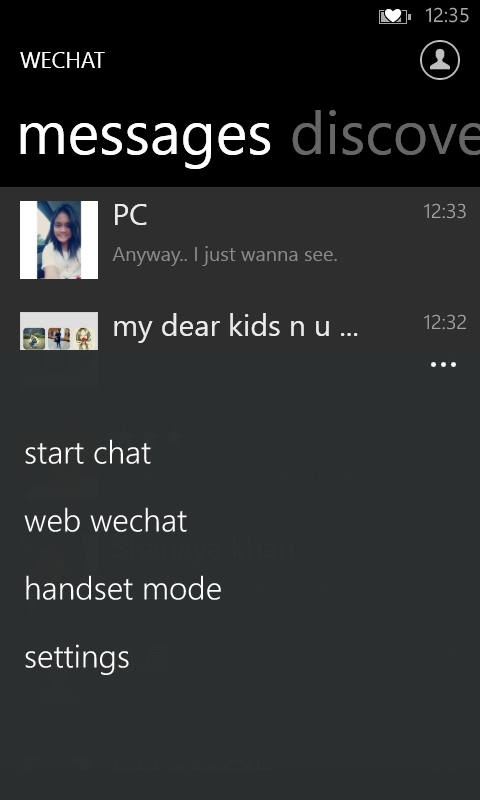 so it is in Nokia Lumia there is a bit different types wechat in here,
so it is in Nokia Lumia there is a bit different types wechat in here,so first open your wechat,





No comments:
Post a Comment