Hello guys this time I have something new for you, which will be very helpful to you. As I have also learnt from my teacher and thinking about this that I should share this.
so ,guys there are many ways but i have 3 ways to download videos, they are as follows.
so ,guys there are many ways but i have 3 ways to download videos, they are as follows.
- From Mozilla firefox .
- By the help of IDM (Internet Download Manager).
- By Youtube downloader .
- from Mozilla Firefox.
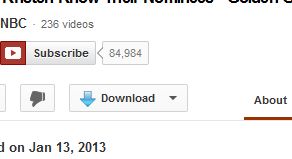
- After that type easyyoutubedownloader on the search box.
- Then you will find a list of programs,
- Click on the install and after that restart once and
- Open the youtube and select a video and below the video you will find the download sign and just click on it and done.
- But Frens there are many OPTIONS ok so you can download them in many extensions ok like Flashplayer,MP4,HD, and you can directly change them in mobile phone video that is 3gpp .
This is a simple way and everyone can do this , do also teach to others ok or simply tell them to see my website,
thank you.
2.By the help of IDM (internet download manager).
- So first to do this is ,you need IDM (internet download manager),
- If you don't have then you can download from this link click here to download IDM.
- After downloading it ,just install.
- Then open youtube.
- And below the page you can see this and just click on it and video downloaded, you have many choices too, so enjoy.
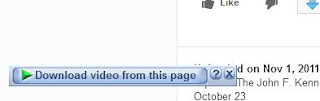

This is youtube page.
The end of this process.
3.By Youtubedownloader .
- First to do this method you need to download Youtube downloader to download this just click on this link Download YTD .
- After downloading this install on your computer.
- Then open youtube and choose a video.
- Then right click the video and click on copy video URL at current time and
- Open the Youtube Downloader and just click on the paste and click on the start download one and it will download.
- Extra features are it can also download other software and Audio also .{extra Notice}
DO VISIT AGAIN from worldtibetarts group
NOTE:(This article was Reedited on 18th April of 2013)



To download free videos from YouTube, use trusted online converters or software that allow video Download safely. Always ensure you respect copyright rules and only download content permitted by the creator.
ReplyDelete